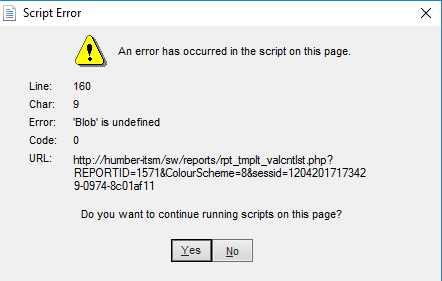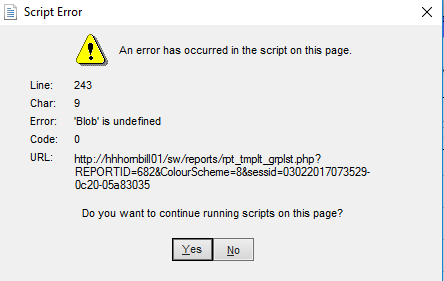Reports Not exporting
Jump to navigation
Jump to search
| Status: | Published |
|---|---|
| Version: | 1.0 |
| Authors: | Hornbill Support |
| Applies to: | Supportworks ITSM 4.x |
There is now the option to export report data to basic text files using the standard Comma Separated Value format. The resulting file can then be further manipulated in a spreadsheet application to enable more detailed analysis of the data. Alternatively the data can be used to generate graphs for inclusion in more complex reporting requirements. This feature is available within the ITSM reports which are packaged with the application. The same feature is available within the System Reports however this piece will require version 8.1 of Supportworks ESP.
In the unlikely event that you should encounter error messages similar to the ones below:
Navigate to the following paths in the registry and apply these fixes:
Open regedit > navigate to the below paths
HKEY_LOCAL_MACHINE
SOFTWARE
Microsoft
Internet Explorer
Main
FeatureControl
FEATURE_BROWSER_EMULATION
Change value of the swcli8.exe entry to 2AF9 (hexadecimal)
HKEY_LOCAL_MACHINE
SOFTWARE
Wow6432Node
Microsoft
Internet Explorer
Main
FeatureControl
FEATURE_BROWSER_EMULATION
Change value of the swcli8.exe entry to 2AF9 (hexadecimal)