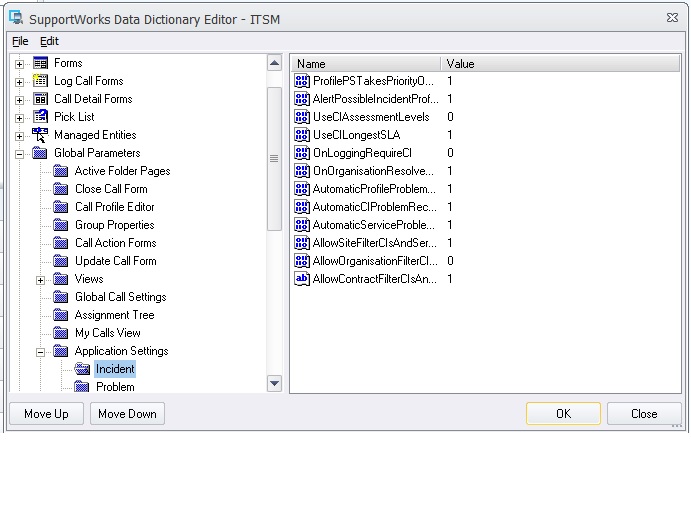Logging Requests - When choosing the Impact and Urgency the priority is not set, the field on the form remains blank: Difference between revisions
Jump to navigation
Jump to search
(Created page with "The most likely cause of this issue is that the value UseCIAssessmentLevels is set to 1 which means the Log new Incident form is getting the Priority from the associated CI ra...") |
No edit summary |
||
| (One intermediate revision by the same user not shown) | |||
| Line 1: | Line 1: | ||
The most likely cause of this issue is that the value UseCIAssessmentLevels is set to 1 which means the Log new Incident form is getting the Priority from the associated | The most likely cause of this issue is that the value UseCIAssessmentLevels is set to 1 which means the Log new Incident form is getting the Priority from the CI associated to the Incident rather than the Impact and Urgency fields. | ||
To disable UseCIAssessmentLevels carry out the following: | To disable UseCIAssessmentLevels carry out the following: | ||
| Line 8: | Line 8: | ||
4..Save Changes and exit the Editor. | 4..Save Changes and exit the Editor. | ||
5..From the Tools menu in the client choose the Refresh Data Dictionary option for the change to take affect. | 5..From the Tools menu in the client choose the Refresh Data Dictionary option for the change to take affect. | ||
[[File:UseCIassessment.jpg]] | |||
Latest revision as of 14:40, 21 June 2018
The most likely cause of this issue is that the value UseCIAssessmentLevels is set to 1 which means the Log new Incident form is getting the Priority from the CI associated to the Incident rather than the Impact and Urgency fields.
To disable UseCIAssessmentLevels carry out the following:
1..From the Administration menu in the client choose the Edit Current Data Dictionary option. 2..In the editor expand the blue Global Parameters folder then expand the Application Settings folder and select the Incidents sub folder. 3..Locate and then double click on the UseCIAssessmentLevels value and set it to 0. 4..Save Changes and exit the Editor. 5..From the Tools menu in the client choose the Refresh Data Dictionary option for the change to take affect.